Fully automated and highly customizable solution allows you to conduct an entire business from one place – your Magento platform.
With thousands of Magento sellers using our solution to grow their businesses, M2E team constantly receives valuable insight into e-commerce trends and merchants’ needs. We know what tools and features will help your multi-channel sales to thrive.








Choose how you want to list products from your Magento catalog – one at a time or in bulk.

Customize the quantity displayed on Channels or adjust prices according to your pricing strategy.

Process your orders much faster and track order activity right in M2E Pro.

Get your products from Magento storefronts listed across multiple eBay/Amazon/Walmart marketplaces in a couple of clicks. Automate listing management by grouping products and applying settings templates to them.

Inventory updates are fully under your control, no matter how many products you have for sale. Say no to issues with under- or overselling. M2E Pro automatically updates stock and synchronizes the rest of the product-related changes between Magento and Channels.

Use M2E Pro to dispatch your eBay, Amazon, and Walmart orders directly from Magento and manage them all in a single interface. Automatically create invoices, cancel, and refund orders on Channels with the help of familiar Magento functionality.

M2E Pro lets you set different pricing and quantity rules at the Channel or marketplace level. Run promotions and manage price deals to create the most attractive offers. Define how many items from Magento product stock should be sold on the Channel.

Keep your active eBay, Amazon, and Walmart listings intact with sales history and ranks. M2E Pro will take care of importing Channel items and synchronizing them with the relevant product data in your Magento catalog.
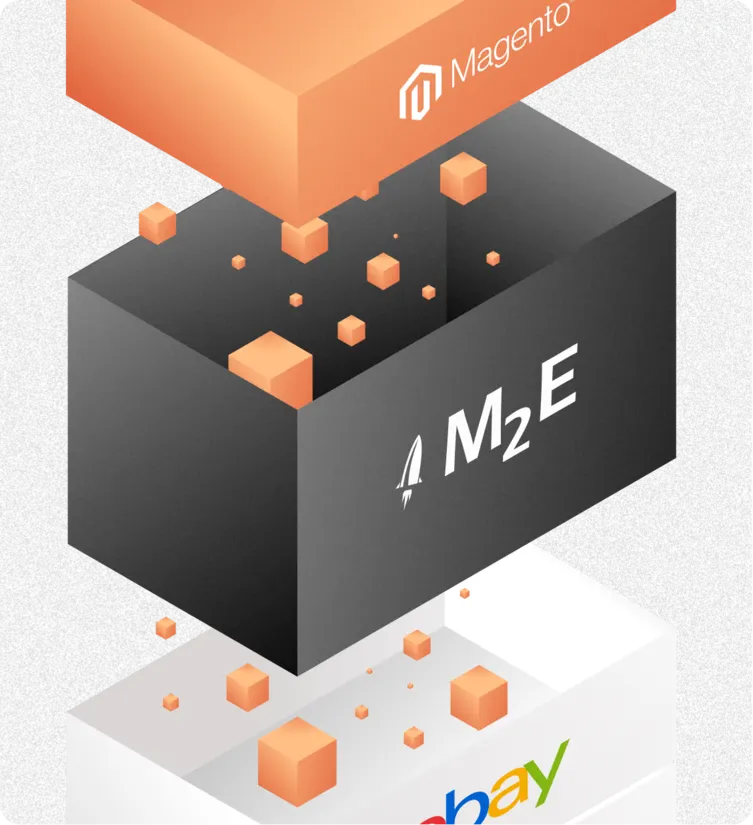
To start using the extension, you need to install it to your Magento instance.
Deploying M2E Pro is a quick and straightforward process. There are several installation options for you to choose from.
We also continue to maintain M2E Pro for Magento 1. Find installation guide here.




We have been using M2E Pro for almost 7 years, and it still remains one of the main tools in our technology stack today. It's a killer app for Magento.